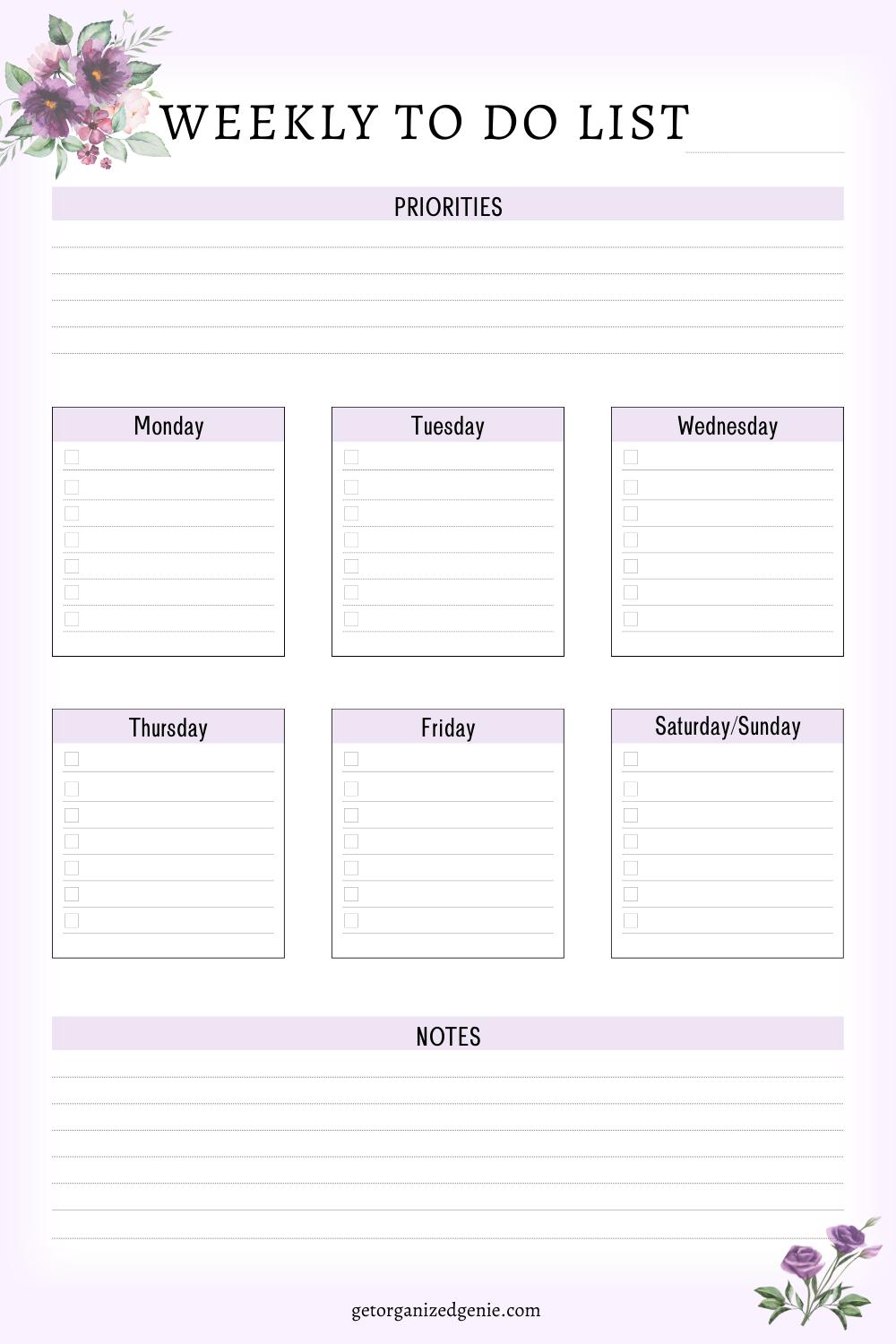- Home
- Printables
- Weekly To Do List Template
Weekly To Do List Template - How To Make A Weekly To Do List
It's easy to forget things when you're busy. Using a weekly to do list template is a great way to help you stay organized and focused on the tasks at hand, enabling you to get much more done!
Download your weekly to do list template and start using it to become more productive.
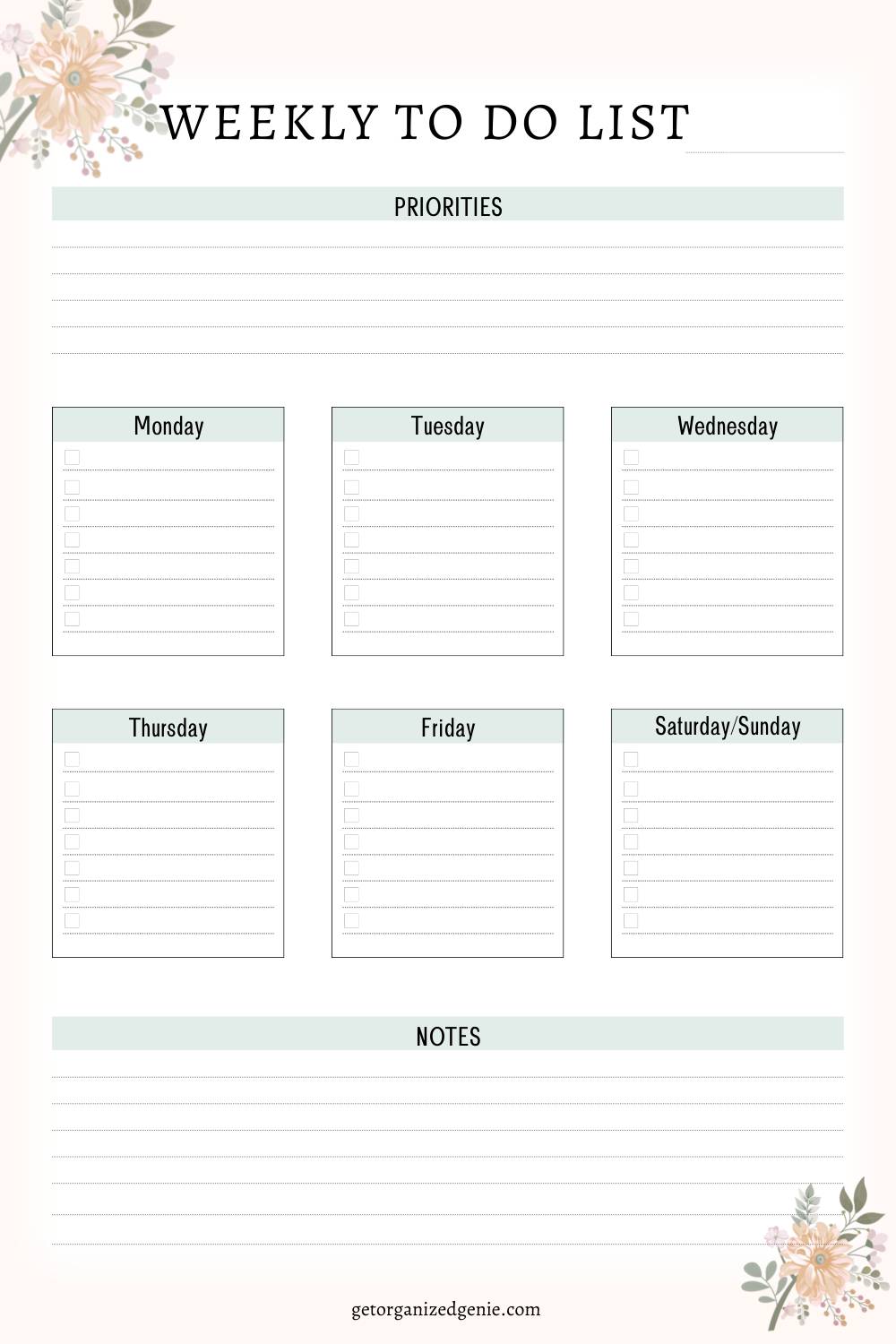
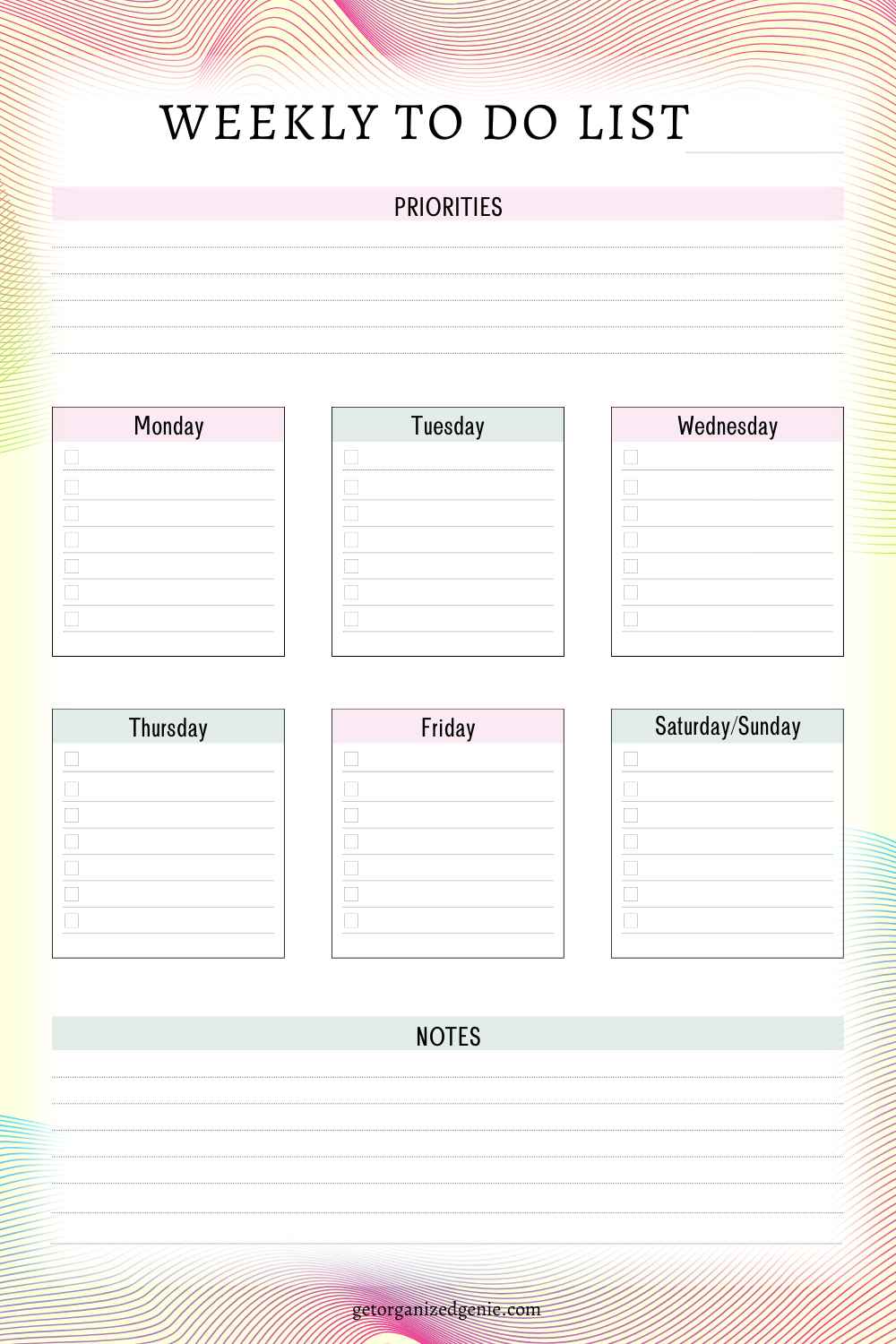
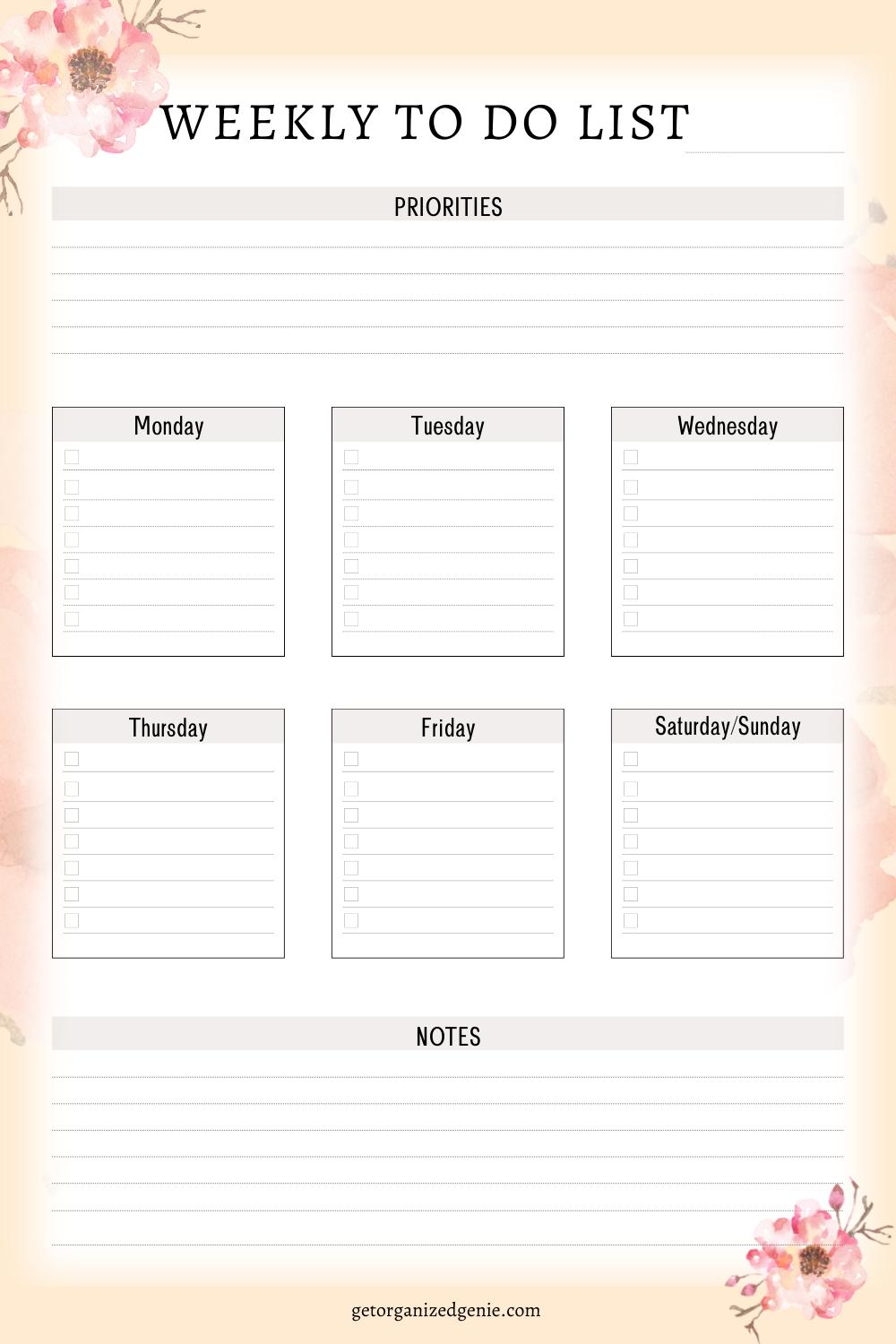
Download Your Weekly To Do List Templates
Fill in the form below to download the full set of weekly to do list templates and read on for my best tips to use them effectively…
Why Should I Use A Weekly To Do List Template?
Many people ask me how I manage to juggle a full-time job as a project manager, being a parent, running a website, managing a household, and still have time to do the things I love. The secret is in using to-do lists and prioritizing appropriately!
A weekly to do list is a great organizational tool:
- It gives you a clear vision of the tasks you need to carry out.
- Organizing and prioritizing your tasks is far easier.
- You don't waste time trying to decide what you need to do next.
- It helps to boost productivity so you get more stuff done.
- You enjoy a great sense of satisfaction when you check items off your to-do list which motivates you to do more!
Using a weekly to do list template is a quick and easy way to create your weekly to do list. This will help you to build the habit of being organized and productive!
How To Create Your Weekly To-Do List
Before you start creating your weekly to do list, get your master to do list and your calendar. If you don't use these items, I would strongly recommend that you do. They are great tools to help you stay organized and productive. You can use an app on your computer, or your phone, or you can download them from this website. Use whichever method suits you best!
If you don't have a master to do list, or a calendar don't worry, for now. Let's focus on creating your weekly to do list.
Step 1 - Make a list and prioritize
Start by making a list of the tasks you wish to complete during the week in question.
Make a note of how long you estimate it will take you to complete each task. Give yourself a bit of margin as things always take longer than you think.
Decide which tasks have the highest priority. An easy way to decide on a task's priority is to evaluate the consequences of doing or not doing the task.
If a task will have serious consequences if left undone, it should be given high priority. If the consequences would be minor, assign a lower priority for the task.
If you have to submit an important report to a client by the end of the week, that task should be given top priority. Responding to certain emails or returning some calls may be given lower priority.
Decide whether any of your tasks can be delegated to someone else to reduce your workload.
Check out these articles if you'd like to learn more about how to prioritize your tasks:
Step 2 - Check your calendar
Determine whether you have prior commitments for the week by checking your calendar. Note any commitments, deadlines, and appointments onto your weekly to do list template.
Step 3 - Prepare your to do list
Taking into account your weekly routine and commitments, and how long you estimated your tasks will take, decide which day you'll carry out each task.
Note your tasks onto your weekly to do list template.
Consider the following when preparing your to-do list:
- Schedule high-priority tasks early in the week to make sure you have sufficient time to complete them.
- Try to spread your tasks evenly throughout the week. If you have 10 tasks to complete in 5 days, assign 2 tasks for each day.
- If a task will take half a day or a day to complete, chose a day when you'll have few commitments.
Stay Focused On Your Goals
Stick to your to-do list as closely as possible as the week progresses.
Use the following tips to help you stay on track:
- Focus on completing high-priority tasks before moving on to low-priority ones.
- Don't be prideful! Get help if you have difficulty completing a task.
- Whenever you find yourself becoming overwhelmed, review and reprioritize your to-do list.
- Focus on the important tasks, the others can wait!
- Don't forget to check off tasks as you complete them, and enjoy the sense of achievement when you do so!
Review Your Progress
At the end of each week, review your weekly to do list to evaluate your progress.
If you don't manage to complete all of your tasks, don't despair!
Ask yourself what caused this to happen and take this into account when you plan for the following week. Maybe something unforeseen came up, or maybe things took longer than expected.
Before planning for the following week, review the items still pending from the previous week. Do they still need to be done or can they be eliminated from your to-do list?
Make a note of the tasks that need to be carried forward to the following week.
Plan For The Following Week
As I mentioned earlier on in this article, ideally you should use a master to do list and calendar, together with your weekly to do list template to plan ahead.
A master to do list is a list of all the things you would like to get done in the future. This includes things that need to be done within the next few days, weeks, or months. It ensures that you don't forget them, and gives you a clear picture of pending tasks so you can organize and prioritize your time to get them done.
Create your to-do list for the following week as indicated below:
- Note pending tasks from the previous week
- Check your calendar to determine whether you have any scheduled commitments for the upcoming week.
- Check your master to do list and make a note of the high-priority tasks that you can do during the following week.
- Set priorities and prepare your plan for the upcoming week.
Be realistic when planning ahead. Don't try to do too much otherwise, you may become overwhelmed and give up!
BOTTOM LINE
If you need an effective way to keep track of everything you need to do each week, use a weekly to do list template.
It will help you to organize and prioritize your tasks and help boost your productivity.
Download your printable template and start using it today!
Related Articles
Check out the following articles to stay organized and productive:
- Printables to Organize Your Life.
- Master To Do List Template: FREE Printable & Tips to Boost Productivity.
- Eisenhower Decision Matrix: How to be More Productive by Prioritizing the Important.
- Eat That Frog Method to Stop Procrastination and Boost Productivity
Share this with others by clicking the icons below!