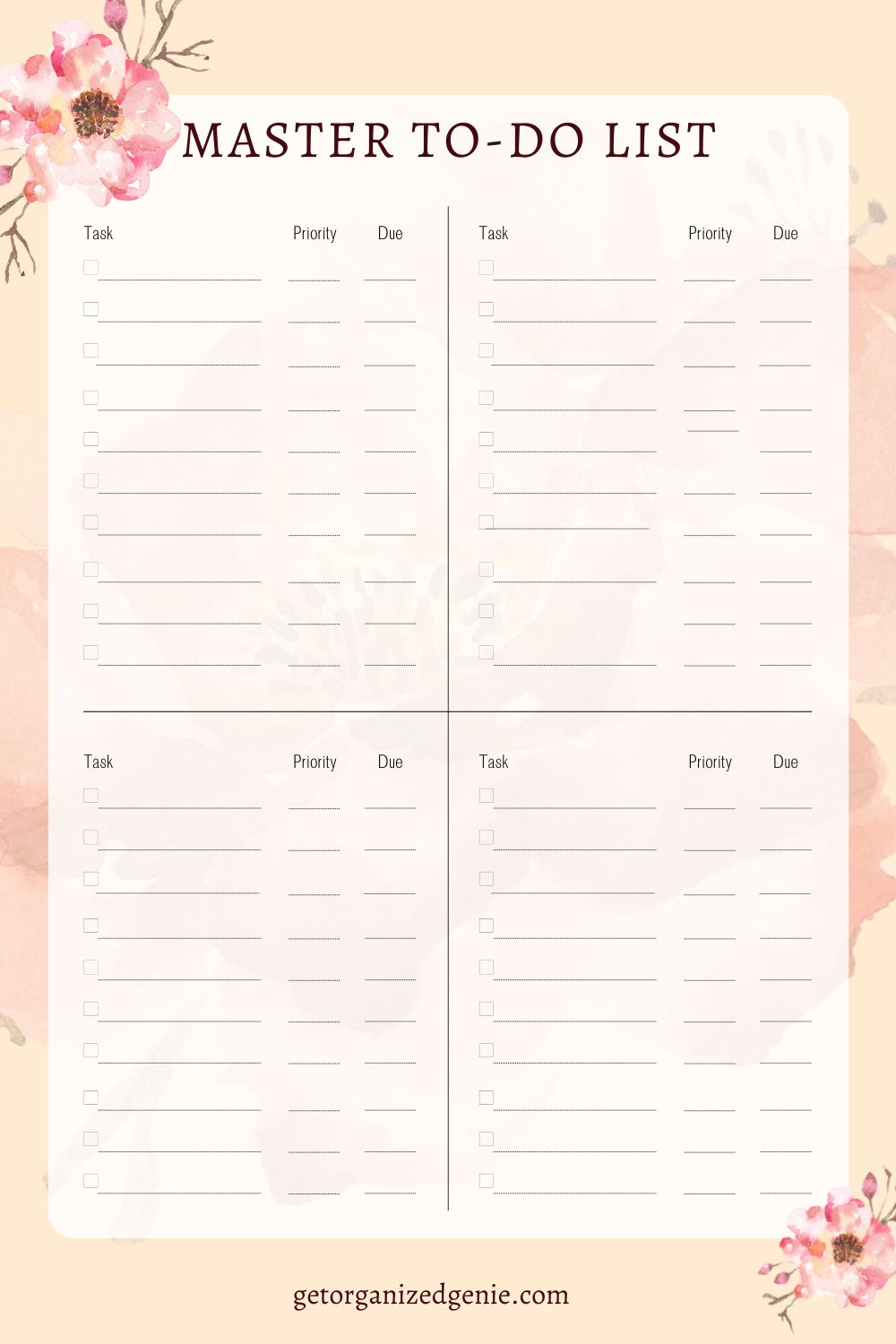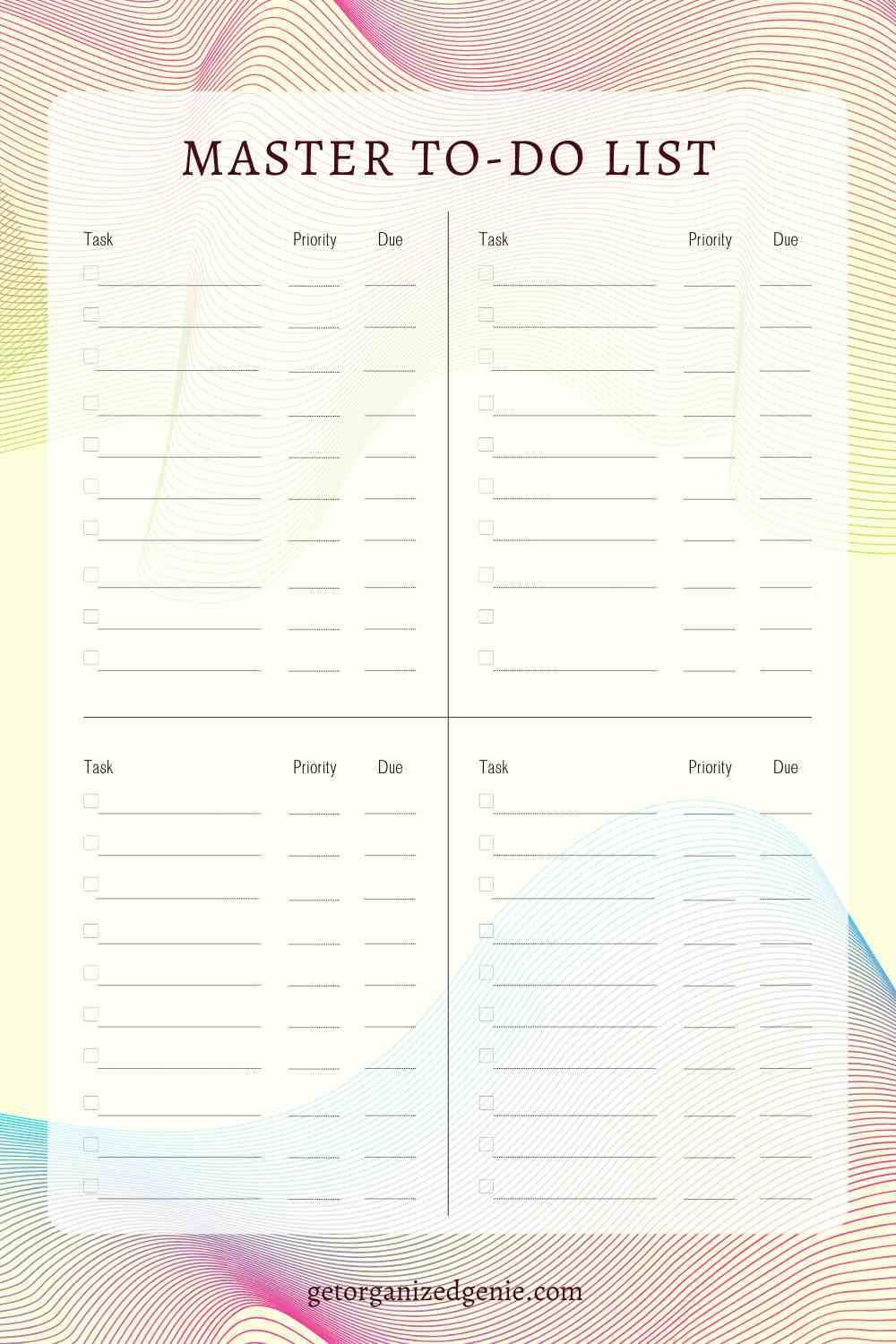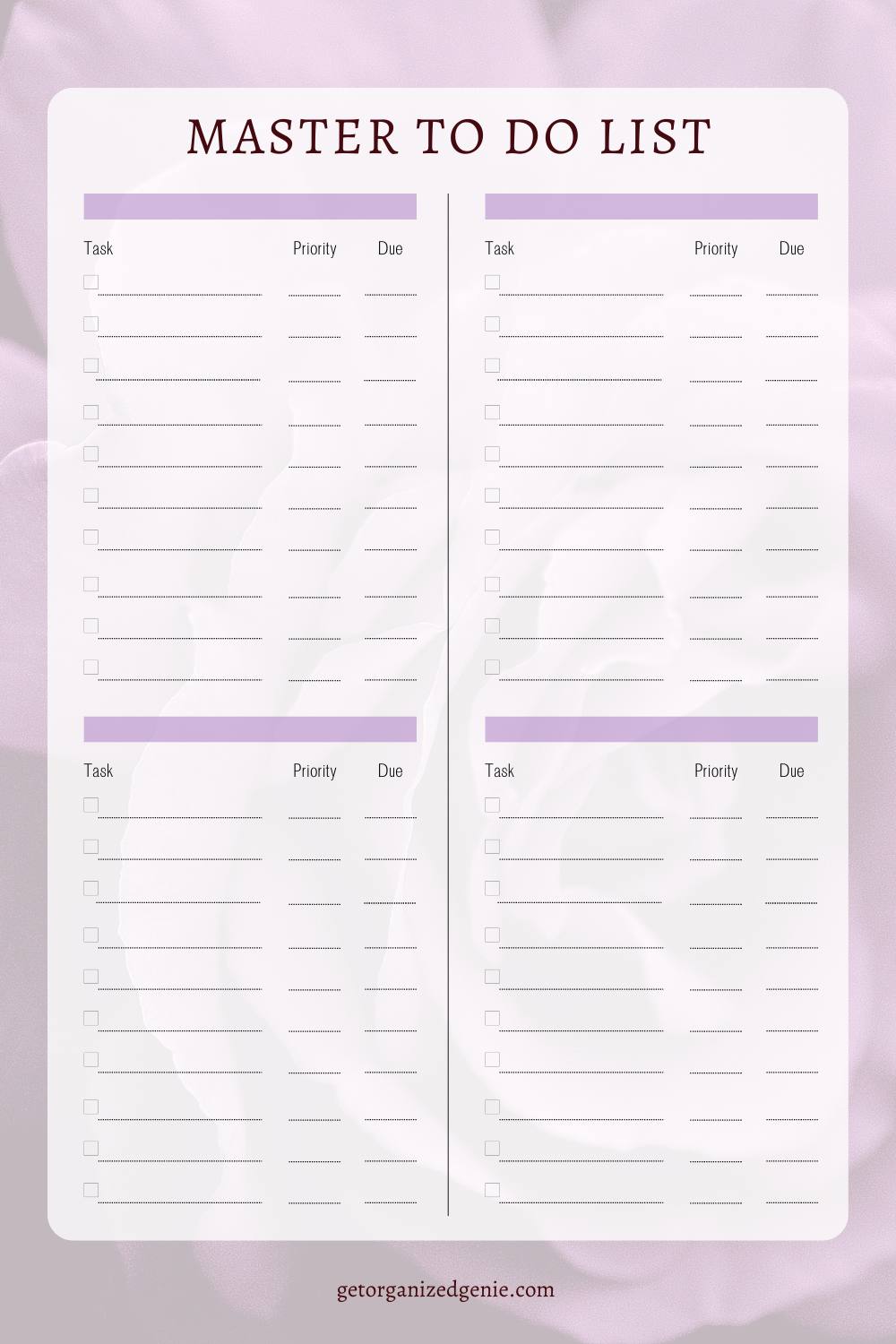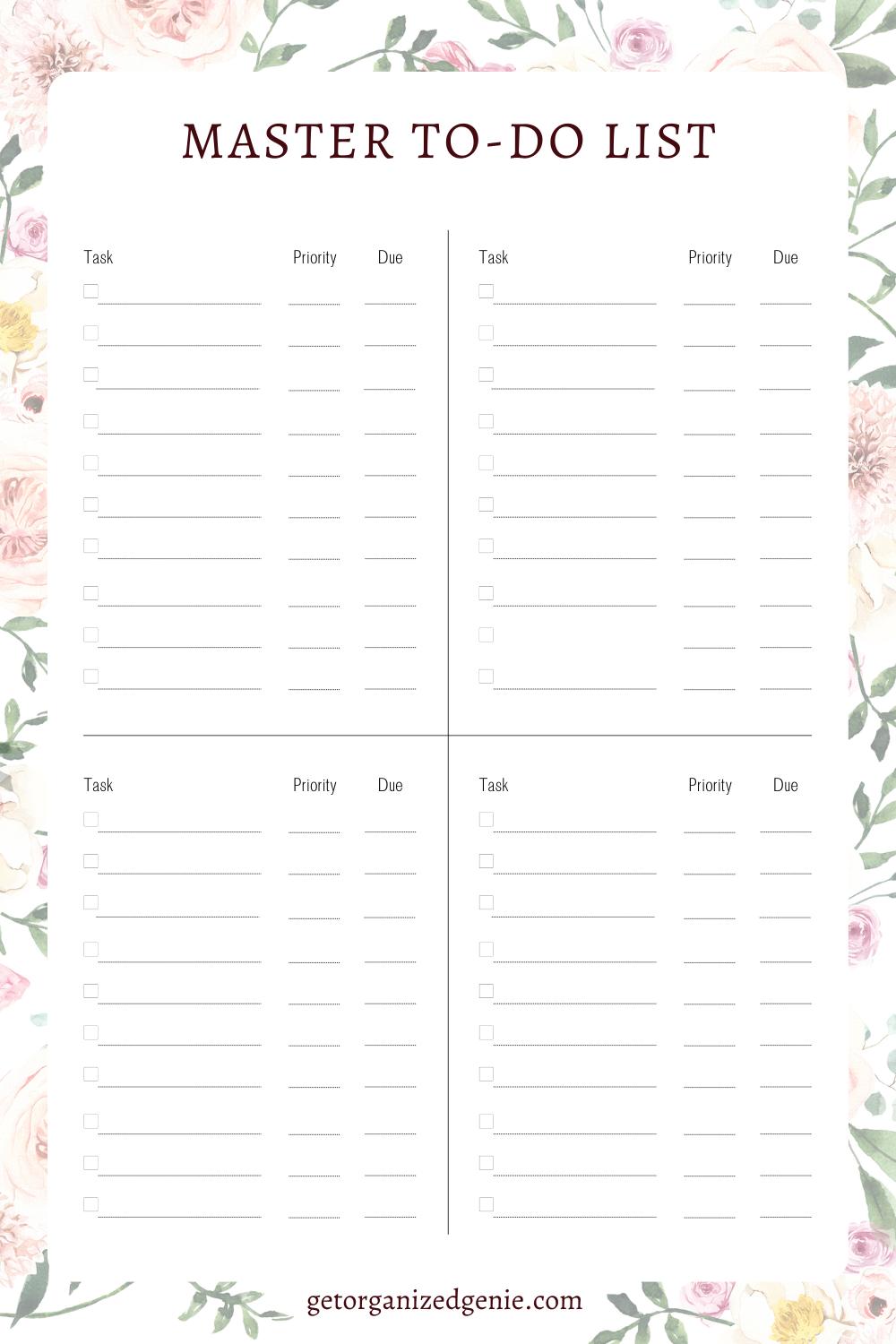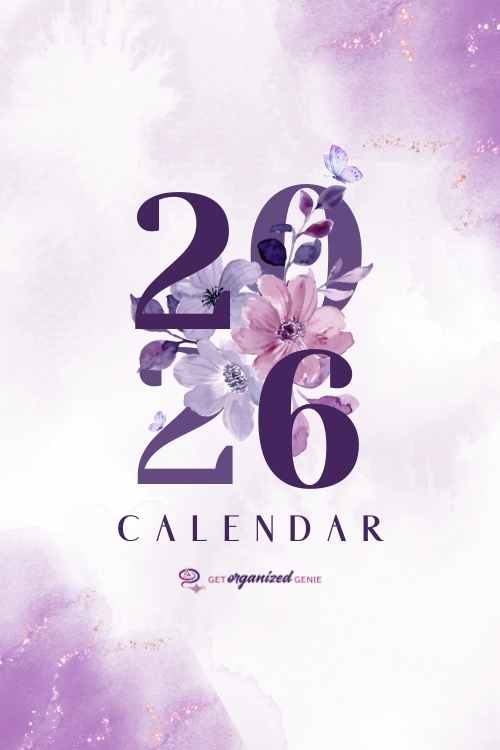- Home
- Printables
- Master To Do List Template
Master To Do List Template | FREE Printable and Tips to Boost Productivity
Want to become more organized and productive? Get your FREE Master To Do List Template and learn how to use
it effectively to organize and prioritize all areas of your life.
Start getting more stuff done!
Click on the images below to download.
Got your template?
Great!
Read on for essential tips on how to create and use your Master
Do To List to get organized and become more productive…
What is a Master To Do List?
First things first! Just to clarify, in case you are unsure…
A Master To Do List (or Master Task List) is simply a list of all the things you need to do some time in the future. This includes things that you'd like to get done during the coming days, weeks, months, or even years.
There is no set format for a Master To Do List and it can be adapted to suit your lifestyle needs.
Some people use a notebook, an app on their computer or phone, or a printable template (like the one you've just downloaded). Use whatever suits you best!
Whichever format you choose, make sure that it's portable and you
can access it easily at all times.
Benefits of using a Master To Do List Template
You may already be aware that using a Master To Do List provides
many benefits:
- The simple act of getting ideas out of our heads and writing them on paper calms the mind and helps to reduce stress and feelings of being overwhelmed.
- It gives us a clear picture of our goals, making it easier to organize and prioritize our tasks and workload.
- Having a calm, uncluttered mind, and clear priorities helps to maintain sharp focus and boosts productivity.
- When we cross off
completed tasks from the To Do List, we see progress, which motivates us to
complete more tasks!
How
to create your Master To Do List
To start creating your Master To Do List, find a quiet time when you
can sit for a few minutes. If you feel the need, make yourself a cup of tea or
coffee!
Get your thoughts on paper
Grab a pen and a sheet of paper and write down all those niggling thoughts. This process is commonly known as "brain dumping" as you literally get all of your ideas, plans, and worries out of your head and "dump" them on paper.
Make a note of all the things that you would like to do, but never
seem to find the time to do them. This may include things related to your work
or career, home, family, personal goals, and projects.
Don't worry about putting them into an ordered list, for now, we'll
do that later!
Master To Do List Template Categories
Depending on the nature of your work, or lifestyle, the Master To Do
List may be separated into different categories. Commonly used Master To Do
List Categories include: work, home, personal, family, errands, miscellaneous,
etc.
If you decide to create a Master To Do List specifically for work, you may choose to use categories relating to different work areas, such as projects, clients, suppliers, or tasks to be coordinated with different departments within your organization.
Some people find it practical to categorize tasks based on the time required to complete them. In this case, you may group together tasks that need an entire day or more, those that need two to three hours, or those that you can do in half an hour.
When you have some free time, you can quickly review your To Do List and decide which tasks can be tackled in the time you have available.
Go through the information you noted during your "brain dump" session. Which categories best suit the tasks you've noted?
Make a note of your Master To Do List Categories.
Create your Master To Do List
If you have defined different categories for your Master To Do List,
write them onto your Master To Do List Template.
Transfer the tasks from your "brain dump" sheet onto your Master To Do List. Place each task under the relevant category.
Put a line through, or tick off the items you transfer from your
"brain dump" sheet to your Master To Do List so that you can keep
track of what you've already included on your list.
Set Priorities
To use your Master To Do List effectively, you must establish clear
priorities for each task.
Review your list and decide which priorities should be defined:
- "A" - High Priority Tasks
- "B" - Medium Priority Tasks
- "C" - Low Priority Tasks
- "D" - Tasks that can be delegated, automated, or outsourced
- "E" - Unimportant tasks which can be eliminated
Set a date to complete high and medium-priority tasks. Take into account your daily commitments and be realistic. If you set unrealistic dates, you won't achieve them, and you are likely to give up!
If you are unsure of how to prioritize your tasks, use the
Eisenhower Decision Matrix or the Eat That Frog Method.
How
to use the Master To Do List Template
The objective of using a Master To Do List is to have a central
place to note all of your pending tasks. Having clearly defined priorities for
each task helps you to plan ahead and get them done.
Focus on completing
high-priority tasks first before moving on to lower-priority tasks.
To ensure that you achieve your goals, get into the habit of using your Master To Do List to plan ahead.
At the end of each month, plan for the following month. Similarly, at the end of each week, plan for the coming week.
Download your FREE monthly, weekly, and daily planner printables.
Keep the following tips in mind when you use your Master To Do List Template:
- When you complete a task, check it off your To Do List. Enjoy the feeling of accomplishment, this will motivate you to do more!
- If you don't manage to complete a task by the due date, figure out why you didn't achieve it. Take this into account when you set a new date to get it done.
- Keep your Master To Do List up to date. If priorities or due dates change, update them on the list.
- Add new items to your To Do List as they arise, including priority and a completion date if relevant.
Master To Do List Example
If you need some help creating or using your Master To Do List
Template, have a look at the following example for inspiration.
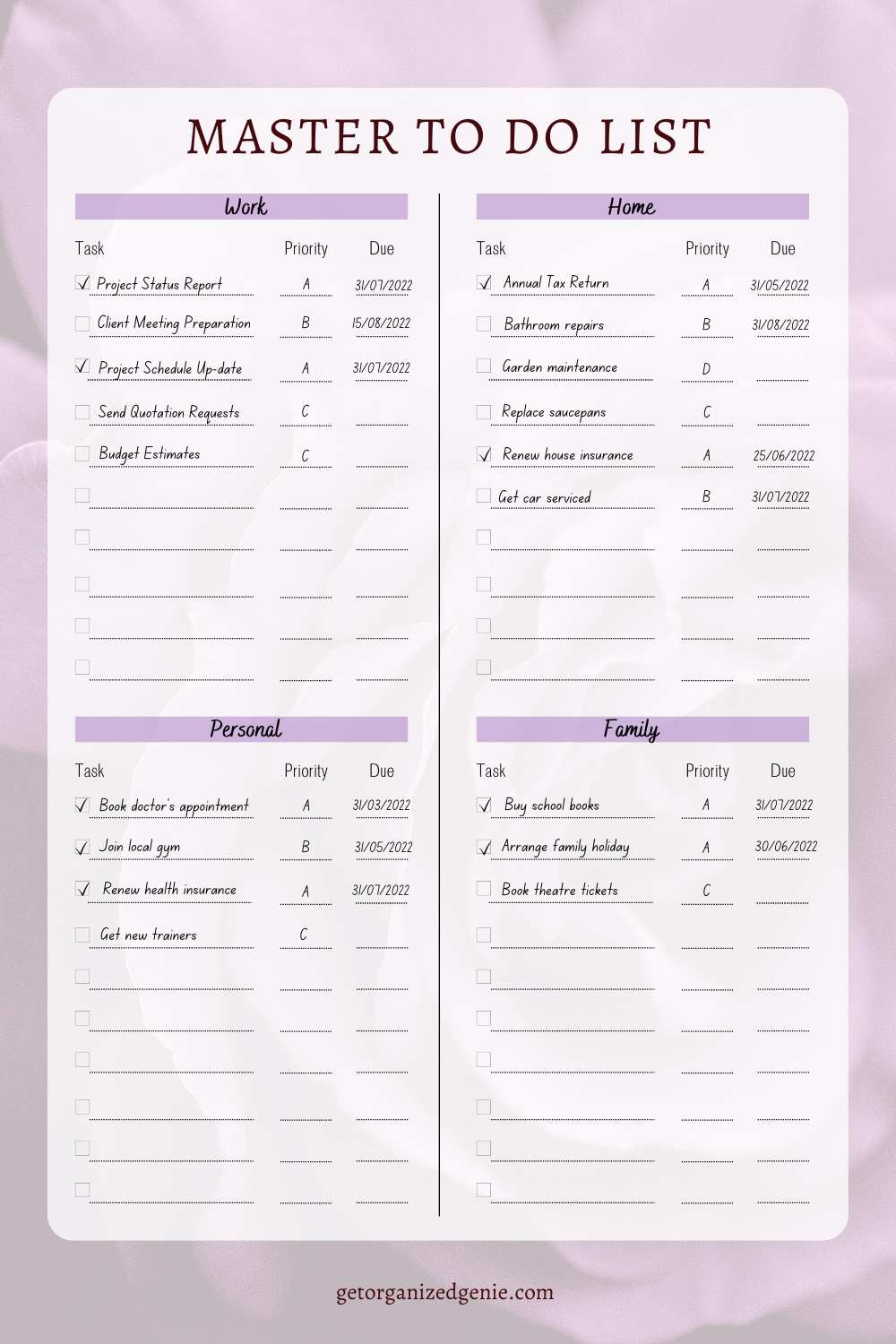
BOTTOM LINE
A Master To Do List Template is a highly effective productivity
tool.
It provides an overview of all pending tasks, along with clear priorities to help you plan ahead.
Many people (including myself) use a Master To Do List to organize and prioritize tasks to get much more stuff done.
I'm sure it can work for you too!
Download your Free Master To Do List Template and give it a try.
Related Articles
Check out the following articles to stay organized and productive:
- Eisenhower Decision Matrix: How to be More Productive by Prioritizing the Important.
- Eat That Frog Method to Stop Procrastination and Boost Productivity
- How to Increase Productivity at Work
- Printables to Organize Your Life
Share this with others by clicking the icons below!